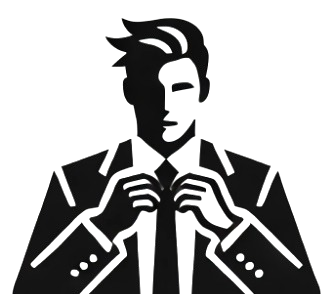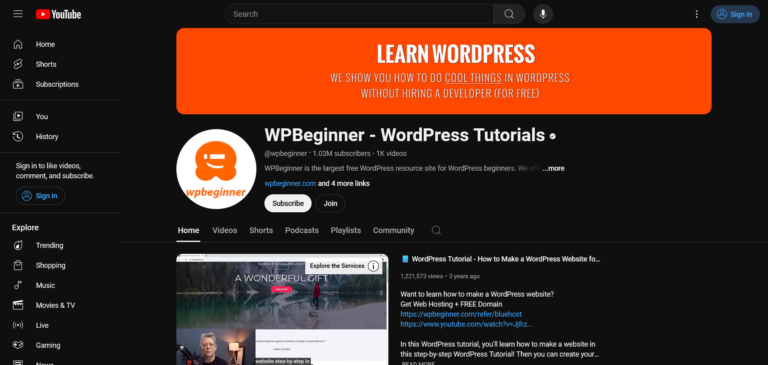4 Proven Strategies to Generate More Leads on Your Website
Key Take-aways
- Contact Forms: Strategically place contact forms on high-traffic pages, not just the contact page.
- Lead Magnets: Offer valuable resources on top-performing pages to capture leads.
- Exit Intent Popups: Engage users before they leave to increase conversions.
- Click-to-Call Buttons: Make it easy for mobile visitors to contact you instantly.
If you’re looking to transform website traffic into tangible leads, you’re in the right place. It’s not just about driving traffic; it’s about turning visitors into engaged prospects. In this article, I’ll walk you through four powerful strategies that will help you convert your traffic into valuable leads for your business. Whether you’re a small business owner or a seasoned marketer, these tactics will elevate your lead generation game.
1. Utilize Contact Forms Effectively
Most websites rely on a single contact form, usually placed on a ‘Contact Us’ page. While this is standard practice, it’s only scratching the surface. To truly maximize lead generation, place your contact forms on high-traffic pages. Analyze your site’s most visited pages using tools like Google Analytics and strategically add forms to those areas. By doing this, you make it easier for visitors to reach out wherever they engage with your content.
Installing a user-friendly plugin like WPForms makes this process seamless. You can set up simple forms that gather crucial details like name, email, and message—perfect for initiating conversations. However, don’t stop there; you can also set up confirmations that redirect users to additional offers or exclusive content. This dual-purpose approach keeps the user engaged and provides multiple touchpoints for conversions.
To further increase visibility, consider adding contact forms to sidebars or footers. This consistent presence throughout your site ensures that whenever a visitor feels the urge to reach out, the opportunity is right there. Every form is a chance to engage and convert, so make them accessible and prominent across your site.
- Place on High-Traffic Pages: Add forms to pages with the most visitor engagement for maximum impact.
- Use Redirects Strategically: Redirect users to promotional content or offers after form submission.
- Incorporate Forms in Sidebars: Increase visibility by placing forms in frequently viewed sections.
2. Add Lead Magnets to High-Traffic Pages
A lead magnet is a powerful tool to capture visitor information. This can be as simple as a checklist, an infographic, or as comprehensive as an eBook. The goal is to offer something of value in exchange for a visitor’s contact details. Identify your top-performing pages using Google Analytics and strategically place lead magnets where visitors are most engaged. By offering valuable resources, you not only collect leads but also build credibility with your audience.
The key is to align your lead magnets with the needs and interests of your target audience. For instance, if you run a digital marketing site, an ‘SEO Checklist’ or ‘Top 10 Social Media Tips’ can be incredibly compelling. A well-crafted lead magnet demonstrates your expertise and provides immediate value, increasing the likelihood of conversion.
Tools like OptinMonster make implementing lead magnets seamless. With dozens of templates and integrations available, you can quickly create visually appealing offers that capture attention. By tailoring your lead magnets to each page’s content, you increase relevance and engagement, ensuring visitors see you as a valuable resource they want to connect with.
- Offer Valuable Resources: Use checklists, eBooks, or infographics that provide immediate value.
- Analyze Top Pages: Place lead magnets on your highest-traffic pages for maximum reach.
- Use Specialized Tools: Leverage tools like OptinMonster for easy implementation and integration.
3. Implement Exit Intent Popups
An exit intent popup captures the user’s attention just as they’re about to leave your site, offering a last-minute opportunity to convert them into a lead. This strategy leverages behavior-based technology that detects when a visitor’s cursor moves toward closing the tab. By triggering a well-designed popup at this crucial moment, you can offer a compelling incentive, such as a discount or free guide, to keep the visitor engaged.
OptinMonster provides customizable templates for creating exit popups that align with your brand. You can adjust sensitivity settings to determine how close to the exit the popup triggers, ensuring the best timing for maximum impact. Make sure your exit popup message is clear and enticing. Whether it’s a limited-time offer or an exclusive resource, the value proposition should be strong enough to grab attention and encourage action.
Tracking the effectiveness of these popups is essential for optimizing their performance. Integrate Google Analytics to monitor conversion rates and user interactions, allowing you to refine your approach continuously. By making data-driven adjustments, you’ll increase lead generation and fine-tune your strategy to maximize engagement.
- Offer Compelling Incentives: Use discounts or free resources to entice users to stay and engage.
- Customize Popup Sensitivity: Adjust exit detection sensitivity for optimal timing.
- Track Performance: Use Google Analytics to monitor conversions and refine strategies.
4. Add Click-to-Call Buttons for Mobile Users
In today’s mobile-first world, making it easy for visitors to contact you is essential. Adding a click-to-call button on your site ensures that users viewing your website on their mobile devices can reach you with a single tap. This is especially useful for businesses that rely on phone consultations or direct client engagement. By integrating this feature, you eliminate friction and provide a seamless user experience.
WordPress plugins like ‘Call Now Button’ make it easy to implement this functionality. Once installed, you can configure the button to appear only on mobile views, ensuring it doesn’t clutter the desktop interface. Adding your business phone number, including the country code, and customizing the call-to-action message ensures that users understand they can connect with you instantly.
Test the feature to confirm it works smoothly across different devices and browsers. This simple addition can significantly boost your lead generation efforts, especially for service-based businesses that rely on quick client communication. The easier it is for potential customers to reach you, the more likely they are to convert into paying clients.
- Use Mobile-Responsive Plugins: Implement click-to-call functionality with user-friendly plugins.
- Customize the Button: Ensure the call-to-action is clear and compelling for mobile users.
- Test Across Devices: Verify that the feature works seamlessly on various devices and browsers.
These four strategies provide a comprehensive approach to generating more leads on your website. From strategically placed contact forms and lead magnets to behavior-based popups and mobile-friendly features, each tactic targets a specific aspect of user engagement. Implement them today, and you’ll transform your website traffic into a steady stream of valuable leads. Don’t wait—start optimizing your website now and watch your business grow!