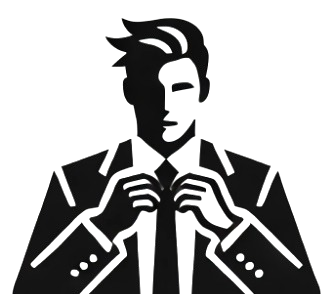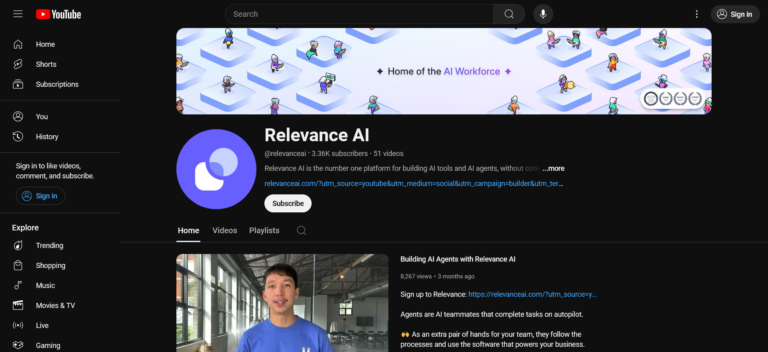Introduction to Triggering AI Agents with Zapier
Relevance.ai
Absolutely incredible! Relevance.ai’s Agents are a true game-changer for any team looking to automate workflows and enhance productivity. These AI teammates handle tasks on autopilot, becoming an extra pair of…
Key Take-aways
- Seamless Integration: Relevance AI agents can be triggered from Google Sheets, or nearly any other service, using Zapier as the intermediary.
- Automated Workflows: AI agents like “Research Ryan” can be automated to conduct research on new sales leads as they are added to a Google Sheet.
- Customizable Triggers: Zapier offers extensive flexibility, enabling Relevance AI agents to be activated by various services, expanding the range of potential triggers for automated processes.
Introduction to Triggering AI Agents with Zapier
In this tutorial, Dan from Relevance AI demonstrates how to trigger AI agents using Zapier, specifically when a new row is added to a Google Sheet. This guide outlines the step-by-step process of connecting Relevance AI to Zapier, setting up triggers, and automating research tasks with AI agents.
Setting Up AI Agent Integration
Dan starts by introducing a Relevance AI agent named “Research Ryan,” which performs research on sales prospects. The agent uses two main tools:
- Google Search: To find relevant information about the prospect.
- Website Scraper: To extract details from the prospect’s website.
“Research Ryan” generates a detailed research report based on this information, making it a valuable tool for automating lead research.
Configuring Google Sheets as the Data Source
To initiate the automation, Dan sets up a Google Sheet with three columns: Lead Name, Company, and Company Website. Whenever a new lead is added to the sheet, it triggers the AI agent to start researching and compiling information.
- Google Sheet Structure:
- The Google Sheet contains columns for lead name, company, and company website.
- Each new row represents a new lead that the AI agent will research.
- Setting Up Triggers in Zapier:
- Dan creates a new Zap in Zapier and selects “Google Sheets” as the trigger.
- The trigger event is set to “New Spreadsheet Row,” ensuring that the AI agent activates whenever a new row is added.
Connecting Zapier to Relevance AI
Dan explains how to connect Zapier to Relevance AI, enabling seamless communication between the two platforms.
- Relevance AI Integration:
- Relevance AI has built-in integrations with several services like Outlook, Gmail, WhatsApp, and HubSpot.
- For more comprehensive integrations, Zapier serves as a powerful intermediary, connecting Relevance AI with thousands of third-party services.
- Setting Up the Zapier Trigger:
- Dan selects Relevance AI as the next step in the Zap and sets the action to “Message Agent.”
- This action instructs Zapier to send a task to the AI agent, similar to typing a command directly into the agent’s input field.
- Entering API Credentials:
- To complete the connection, Dan inputs the Relevance AI API key, project ID, and region information, which are available in the Relevance AI dashboard under “Integrations.”
- After entering the details, the integration is complete, enabling the Google Sheet to communicate with the AI agent via Zapier.
Constructing the AI Task in Zapier
Once the Zapier-Relevance AI connection is established, Dan sets up the task structure to be sent to the AI agent.
- Defining the Task:
- Dan selects “Research Ryan” from the dropdown list of available agents.
- He constructs a message using dynamic fields from the Google Sheet, specifying the lead name, company, and company website.
- The task message reads: “Please research [Lead Name] who works at [Company Name]. You can find their website at [Company Website].”
- Testing the Zap:
- After setting up the task, Dan tests the Zap to ensure it works correctly. He adds a new row to the Google Sheet with his details, triggering the agent to start researching and generating a report.
- The agent successfully retrieves information from Google and the provided website, compiling it into a formatted research report.
Automating Lead Research with AI Agents
Dan demonstrates the effectiveness of this automated workflow by adding more leads to the Google Sheet.
- Real-Time Agent Activation:
- When a new lead is added, the AI agent automatically receives the task, initiates a Google search, scrapes the website, and generates a report.
- The process is not instant, as Zapier introduces a delay (ranging from 30 seconds to 5 minutes) between the new row being added and the task reaching Relevance AI.
- Adding Another Lead:
- Dan adds another lead to the Google Sheet: “Caitlyn McC,” a team member at Relevance AI.
- As before, the AI agent begins researching Caitlyn’s details, confirming the functionality of the integration.
Customizing AI Agent Workflows with Zapier
Zapier’s flexibility allows users to tailor AI workflows to fit specific needs. Dan emphasizes several customization options:
- Adjusting Agent Actions: The task message can be modified to include additional information or to trigger different AI actions, depending on the agent’s capabilities.
- Expanding Integration Options: Since Zapier connects with thousands of apps, AI agents can be triggered by a wide range of events, from form submissions to CRM updates.
Best Practices for AI Automation with Zapier
Dan shares some best practices for using Zapier to trigger AI agents in Relevance AI:
- Use Default Permissions for API Keys: When creating API keys in Relevance AI, use default permissions unless higher access is necessary. This reduces potential security risks.
- Test the Zap Frequently: Regular testing ensures the integration works correctly, especially when adding new features or modifying existing workflows.
- Monitor Delays: Be aware of delays in data transfer between Zapier and Relevance AI. Adjust expectations accordingly, as this can impact the timing of task completion.
Real-World Applications of Zapier-Triggered AI Agents
Triggering AI agents with Zapier offers practical benefits across industries:
- Sales and Marketing: Automate lead research, follow-up emails, or data enrichment by triggering AI agents from CRM updates or new form submissions.
- Customer Support: AI agents can respond to new support tickets or inquiries, providing initial answers or escalating complex cases.
- Data Management: AI agents can analyze and categorize new data entries, making real-time decisions based on the incoming information.
Is Zapier-Triggered AI Automation Right for Your Business?
Zapier-triggered AI automation provides a flexible, scalable solution for businesses looking to enhance productivity and efficiency. By integrating Relevance AI agents with Zapier, users can automate workflows, improve lead research, and streamline data management.
Relevance AI’s platform, combined with Zapier’s extensive connectivity, empowers users to build customized automation workflows that fit specific business needs. Whether you’re managing leads, improving customer support, or analyzing data, this integration can significantly boost your AI capabilities.
Ready to explore AI-triggered automation? Discover how Relevance AI and Zapier can transform your workflows today.