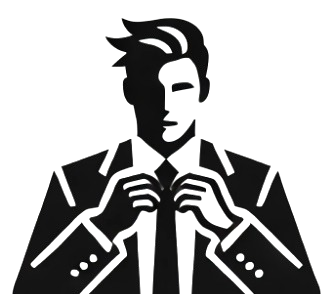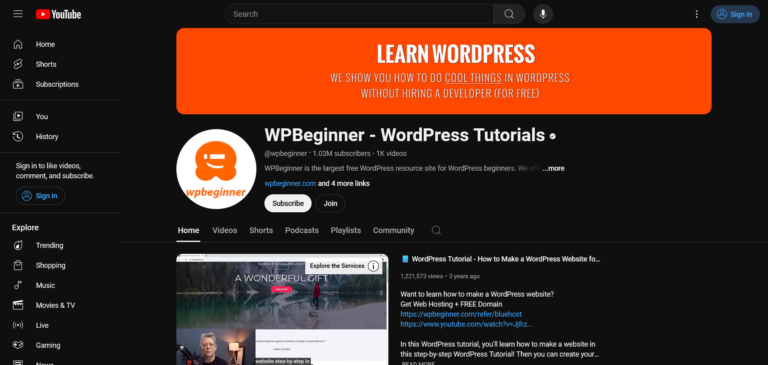Choosing the Best Website Platform: A Guide for Beginners
Key Take-aways
- Understand your website goals before choosing a platform.
- Evaluate platform features like blogging, e-commerce, and galleries.
- Consider future growth and scalability options.
- WordPress.org offers the most customization and flexibility.
- Hosted platforms like Wix, Shopify, and Squarespace have limitations but ease setup.
- Pricing and maintenance are key factors to weigh.
When it comes to building a website, the platform you choose is one of the most crucial decisions you’ll make. It’s not just about getting started—it’s about ensuring your site can grow with you, evolve, and offer the features you need now and in the future. Let’s dive into how to choose the right platform for your website.
Step 1: Evaluate Your Needs
Before jumping into a platform, take a moment to evaluate your goals and needs. Ask yourself:
- What features do I need—blog, photo gallery, e-commerce, reservation system?
- Is the platform cost-effective and does it offer trial options?
- Does the platform allow for growth and scalability as my business expands?
Step 2: Exploring Popular Platforms
Several platforms cater to different needs, and each has its pros and cons. Let’s break down the most popular options:
1. WordPress.org (Self-Hosted)
WordPress.org is a powerful, open-source platform that powers over 30% of the world’s websites. It offers maximum flexibility, control, and functionality, making it ideal for those who want to customize their site extensively. It’s free to use, but you’ll need a hosting provider. Here are some of its advantages:
- Full control over your website’s features, plugins, and themes.
- Thousands of free and premium themes available.
- Ability to scale with plugins like WooCommerce for e-commerce, making it suitable for growing businesses.
However, WordPress.org does require you to handle hosting, updates, and security, which might be daunting for beginners.
2. Wix
Wix is a fully hosted platform, meaning you don’t have to worry about servers or technical maintenance. It offers a drag-and-drop editor and several templates, making it easy for beginners. However, keep these limitations in mind:
- Wix branding and ads appear on lower-tier plans.
- Limited flexibility for moving your site to another platform later.
- Pricing plans start from $9/month, with additional costs for e-commerce.
3. Shopify
Shopify is an excellent choice for e-commerce websites. It’s built specifically for online stores, offering inventory management, payment gateways, and customizable themes. The hosted nature of Shopify simplifies setup but comes at a higher price:
- Base plans start at $29/month, with advanced plans costing up to $299/month.
- Limited options if you wish to migrate to another platform later.
4. Squarespace
Squarespace is another popular hosted platform, known for its enterprise-level infrastructure and design options. It’s great for building professional-looking sites, but:
- Integration with third-party services can be limited.
- E-commerce options are restricted to Stripe, Apple Pay, and PayPal.
- Pricing ranges from $12 to $40/month depending on the plan.
5. WordPress.com
Unlike WordPress.org, WordPress.com is a hosted solution, which means the technical aspects are managed for you. While this platform offers ease of use, it has limitations:
- Inability to install custom plugins unless on the business plan.
- Limited monetization options on lower-tier plans.
- Pricing starts at $4/month for personal plans, going up to $25/month for business plans with e-commerce capabilities.
Now that you understand the different platforms, you can make an informed choice that aligns with your business’s objectives. In the next article, we’ll dive into picking the right name for your website—so stay tuned!